ModeBot - ringer mode manager v3.7
Requirements: Android 4.0 +
Overview: It can be independently turned on or off the sound of your phone when you need it. Do not need the sound, but you need a vibrate mode - this is not a problem for ModeBot.
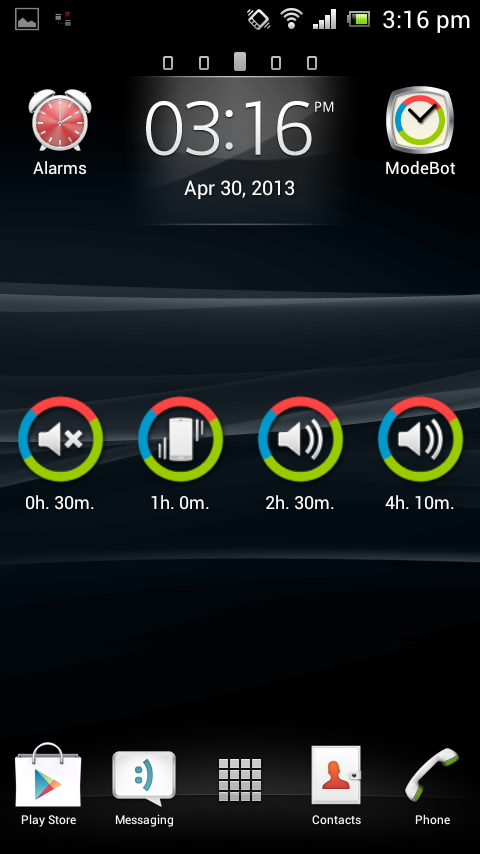
Your phone interferes with your life?
Do you want to rest, and the occasional call takes you out of bed?
Your grandmother has forgotten where her toothbrush, and you kicked out of the Opera House?
The first kiss! Nothing can stop this wonderful moment.
Unless it Gangnam Style, resounded from the pocket of your little brother a call.
Or maybe you're just three hours was put your baby to sleep and you loud and fun come SMS on sale of the new book "The Joy of Motherhood"?
Take your time to break your shiny new Galaxy S against the wall!
It is better to set the ModeBot and enjoy a cup of coffee in silence.
ModeBot professional will take the protection of your mind.
It can be independently turned on or off the sound of your phone when you need it. Do not need the sound, but you need a vibrate mode - this is not a problem for ModeBot.
Are you afraid to miss an important call? Add the contact to the white list and you will get through it, even when your phone is in silent mode.
But that's not all, for the most demanding now have the opportunity to adjust the ringer volume. Let your phone be loud during the day, quiet at night and silent at night - all in the hands of you and your ModeBot.
And the council finally: if you turn off the ringer on your phone and do not want to even think about getting it back - just use the widget ModeBot. One click and the phone will go to the desired mode you want, and then, when will the right time, will go back on their own.
The interface is simple enough, and how much should be simple application interface.
All that you need to be able to do it in two or three clicks.
ModeBot protects your calm professional, but quietly, without a break for lunch and weekends. Like a good bodyguard.
Although not quite.
ModeBot does not require a salary.
***************************** How it works ****************** *****
If you have had a Nokia phone and you used it to switch profiles on the schedule, you will see that it ModeBot its counterpart, but with extended functionality.
ModeBot perform daily tasks that you give him, in the time specified in the job ..
To add a job just click "Add" and enter the time of his execution. By default, a task turn vibrate.
To change the mode in the job, just click on the icon of mode.
To change the run time, click on the time bar.
To pause the execution, use the switch in the right part of the job.
If you want to set a certain volume when setting the sound mode, press and hold the icon of the sound mode, and then in the dialog to adjust the volume.
If the job must operate only on certain days of the week, press and hold the line with the times and in the dialog that appears, select the desired days.
To delete the job, press and hold the switch activity.
To work whitelist you need to activate it on the settings page (the button with a gear next to add a task.)
To add a contact to the white list you want to mark him a star in your phone contact list. For some HTC models instead of tagging is required to put the contact in the group "Favorites."
ModeBot widget works like this: when you create once you specify the mode that activates the widget, and the time period after which the phone will return to its original state.
For example, a widget with a vibration mode and a period of 2 hours 30 minutes when you turn your phone to vibrate mode, and after 2 hours and 30 minutes it will return to the state it was in at the time of pressing the widget.
You can create any number of widgets at the same time with different settings.
We believe - ModeBot you like it!
More Info:
Requirements: Android 4.0 +
Overview: It can be independently turned on or off the sound of your phone when you need it. Do not need the sound, but you need a vibrate mode - this is not a problem for ModeBot.
Your phone interferes with your life?
Do you want to rest, and the occasional call takes you out of bed?
Your grandmother has forgotten where her toothbrush, and you kicked out of the Opera House?
The first kiss! Nothing can stop this wonderful moment.
Unless it Gangnam Style, resounded from the pocket of your little brother a call.
Or maybe you're just three hours was put your baby to sleep and you loud and fun come SMS on sale of the new book "The Joy of Motherhood"?
Take your time to break your shiny new Galaxy S against the wall!
It is better to set the ModeBot and enjoy a cup of coffee in silence.
ModeBot professional will take the protection of your mind.
It can be independently turned on or off the sound of your phone when you need it. Do not need the sound, but you need a vibrate mode - this is not a problem for ModeBot.
Are you afraid to miss an important call? Add the contact to the white list and you will get through it, even when your phone is in silent mode.
But that's not all, for the most demanding now have the opportunity to adjust the ringer volume. Let your phone be loud during the day, quiet at night and silent at night - all in the hands of you and your ModeBot.
And the council finally: if you turn off the ringer on your phone and do not want to even think about getting it back - just use the widget ModeBot. One click and the phone will go to the desired mode you want, and then, when will the right time, will go back on their own.
The interface is simple enough, and how much should be simple application interface.
All that you need to be able to do it in two or three clicks.
ModeBot protects your calm professional, but quietly, without a break for lunch and weekends. Like a good bodyguard.
Although not quite.
ModeBot does not require a salary.
***************************** How it works ****************** *****
If you have had a Nokia phone and you used it to switch profiles on the schedule, you will see that it ModeBot its counterpart, but with extended functionality.
ModeBot perform daily tasks that you give him, in the time specified in the job ..
To add a job just click "Add" and enter the time of his execution. By default, a task turn vibrate.
To change the mode in the job, just click on the icon of mode.
To change the run time, click on the time bar.
To pause the execution, use the switch in the right part of the job.
If you want to set a certain volume when setting the sound mode, press and hold the icon of the sound mode, and then in the dialog to adjust the volume.
If the job must operate only on certain days of the week, press and hold the line with the times and in the dialog that appears, select the desired days.
To delete the job, press and hold the switch activity.
To work whitelist you need to activate it on the settings page (the button with a gear next to add a task.)
To add a contact to the white list you want to mark him a star in your phone contact list. For some HTC models instead of tagging is required to put the contact in the group "Favorites."
ModeBot widget works like this: when you create once you specify the mode that activates the widget, and the time period after which the phone will return to its original state.
For example, a widget with a vibration mode and a period of 2 hours 30 minutes when you turn your phone to vibrate mode, and after 2 hours and 30 minutes it will return to the state it was in at the time of pressing the widget.
You can create any number of widgets at the same time with different settings.
We believe - ModeBot you like it!
More Info:
Code:


 04:56
04:56
 Posted in:
Posted in: