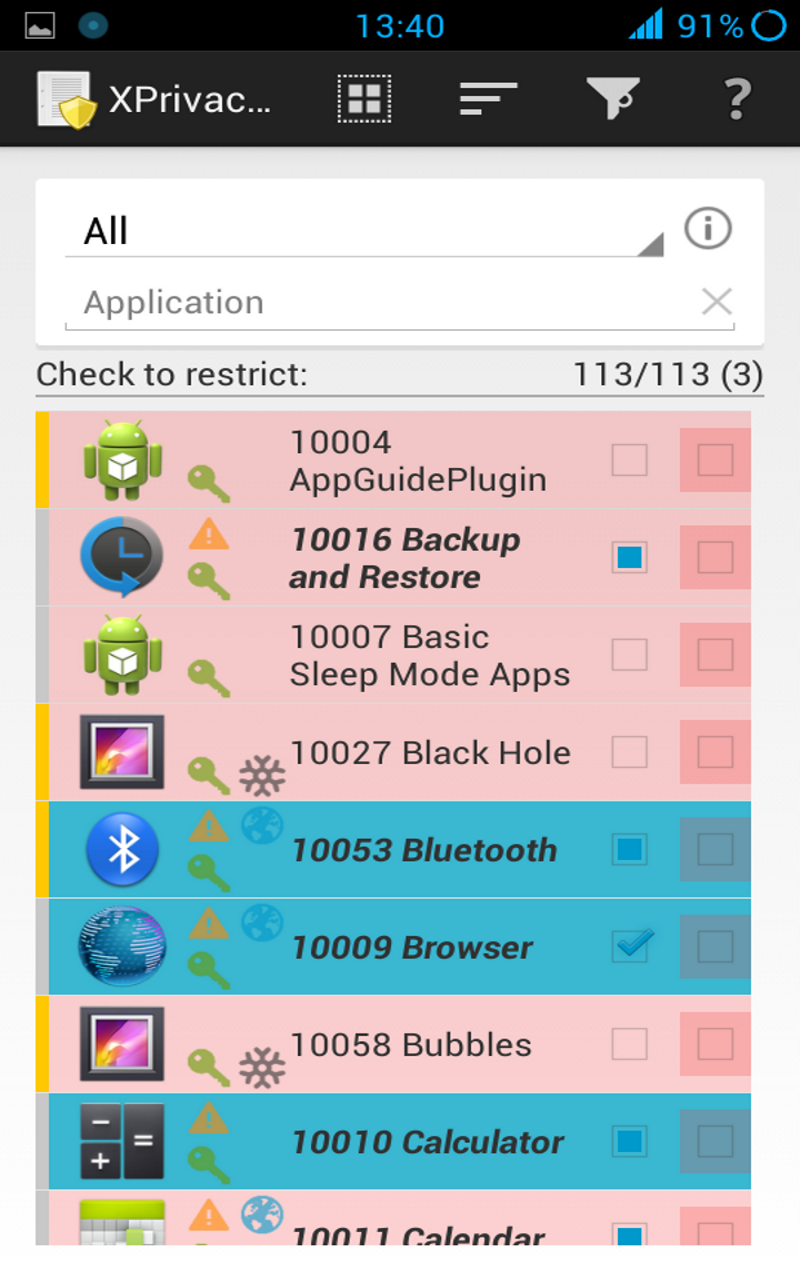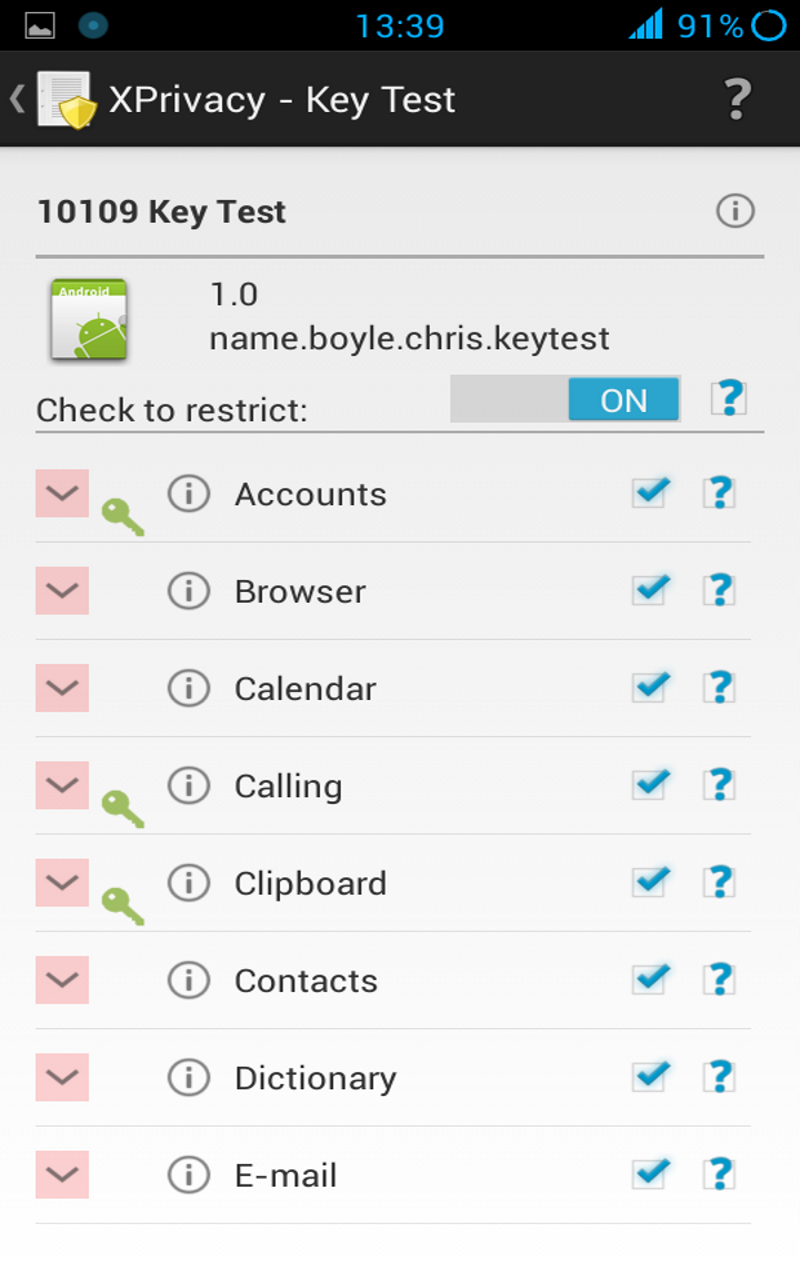Business Tasks Beta v1.4.1
Requirements: Android 2.2 +
Overview: Business Tasks Beta is a complete tasks organizer that is synchronizing with Google Tasks and Toodledo!

It currently is in the test period and still may contain some bugs. If you encounter any problems or have new feature requests please write us an email to businesstasks@appgenix-software.com!
When the test period is over the app also will work as an add-on for our application Business Calendar so that all tasks can be viewed and edited from within the calendar app as long as the Business Tasks add-on is installed (while the test period is going on Business Tasks Beta can only be used as stand-alone app to find bugs and improve the functionality of the tasks organizer).
Features:
* Google Tasks functionality on your Android device
* support for Toodledo tasks
* easy and convenient tasks management
* color code task lists
* configurable smartlists to quickly show all tasks that are matching certain criteria
* pre-defined smartlists for today, next 7 days and all tasks
* sort tasks using drag&drop
* repeating tasks
* option to create local tasks
* option to create subtasks
* quick access to favorite task lists
* search function
* reminder for tasks
* postpone tasks to tomorrow with one click
* scrollable widget (Android 3.x+)
* optimized version for tablets (Android 4.x+)
More Info:
Requirements: Android 2.2 +
Overview: Business Tasks Beta is a complete tasks organizer that is synchronizing with Google Tasks and Toodledo!
It currently is in the test period and still may contain some bugs. If you encounter any problems or have new feature requests please write us an email to businesstasks@appgenix-software.com!
When the test period is over the app also will work as an add-on for our application Business Calendar so that all tasks can be viewed and edited from within the calendar app as long as the Business Tasks add-on is installed (while the test period is going on Business Tasks Beta can only be used as stand-alone app to find bugs and improve the functionality of the tasks organizer).
Features:
* Google Tasks functionality on your Android device
* support for Toodledo tasks
* easy and convenient tasks management
* color code task lists
* configurable smartlists to quickly show all tasks that are matching certain criteria
* pre-defined smartlists for today, next 7 days and all tasks
* sort tasks using drag&drop
* repeating tasks
* option to create local tasks
* option to create subtasks
* quick access to favorite task lists
* search function
* reminder for tasks
* postpone tasks to tomorrow with one click
* scrollable widget (Android 3.x+)
* optimized version for tablets (Android 4.x+)
More Info:
Code:


 00:38
00:38