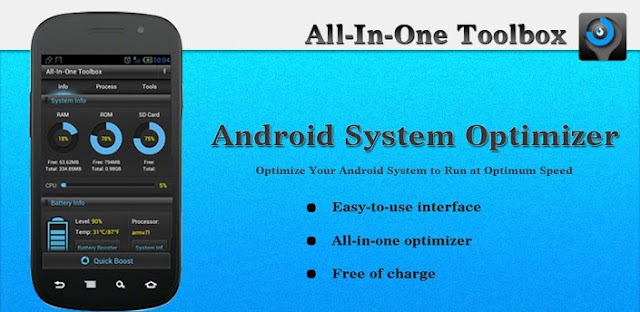Smart App Protector(App Lock+) v5.1.0
Requirements: 2.0 and up
Overview: ✔ Smart App Protector will protect your installed applications using a password or pattern!
★ Ranked # 1 downloaded more than 7 million people worldwide Lock App
★ Voted 'Best Privacy Protection App' by Major Press
★ Total of 13 languages supported
========================================
✔ Smart App Protector will protect your installed applications using a password or pattern!
It can also prevent your screen from turning off, and prevent it from auto-rotating when selected apps are open!
■ Main Features
1) Protect installed applications using password or pattern
2) Prevent the screen from turning off (when selected app is running)
3) Prevent the screen from auto-rotating (when selected app is running)
4) Manage installed applications
■ Additional Features
· Supports 4 lock type : password(number, character), pattern, gesture
· Customizing Lock Screen feature
· Fake Forced Close pop-up feature
· Supports Widget
· App Lock Time feature
· Wi-Fi base auto unlock feature
· Remote SMS lock control feature
· Forgot Password preparedness feature
· Supports random password button
· Unlock attempt to limit
· Lock Delay feature
· SAProtector uninstallation protection
· Restart the protector when it is forced closed
· Hide the app icon in home launcher
· Backup & Restore your list of protected apps
■ Additional Locks features(Labs)
· USB connection lock
· Outgoing Calls lock
· 3G data lock
· Wi-Fi lock
· New installed app auto lock
What's in this version:
* v5.1.0
· added 'Data Management' feature(in SAProtector info page of Phone Settings)
· fixed Screen Lock bug on LG phone
· improved 'Outgoing Calls Lock'
· fixed 'New App Auto Lock' bug
· changed 'Password(character)' Lock Screen
· other reported bug fix
download
Requirements: 2.0 and up
Overview: ✔ Smart App Protector will protect your installed applications using a password or pattern!
★ Ranked # 1 downloaded more than 7 million people worldwide Lock App
★ Voted 'Best Privacy Protection App' by Major Press
★ Total of 13 languages supported
========================================
✔ Smart App Protector will protect your installed applications using a password or pattern!
It can also prevent your screen from turning off, and prevent it from auto-rotating when selected apps are open!
■ Main Features
1) Protect installed applications using password or pattern
2) Prevent the screen from turning off (when selected app is running)
3) Prevent the screen from auto-rotating (when selected app is running)
4) Manage installed applications
■ Additional Features
· Supports 4 lock type : password(number, character), pattern, gesture
· Customizing Lock Screen feature
· Fake Forced Close pop-up feature
· Supports Widget
· App Lock Time feature
· Wi-Fi base auto unlock feature
· Remote SMS lock control feature
· Forgot Password preparedness feature
· Supports random password button
· Unlock attempt to limit
· Lock Delay feature
· SAProtector uninstallation protection
· Restart the protector when it is forced closed
· Hide the app icon in home launcher
· Backup & Restore your list of protected apps
■ Additional Locks features(Labs)
· USB connection lock
· Outgoing Calls lock
· 3G data lock
· Wi-Fi lock
· New installed app auto lock
What's in this version:
* v5.1.0
· added 'Data Management' feature(in SAProtector info page of Phone Settings)
· fixed Screen Lock bug on LG phone
· improved 'Outgoing Calls Lock'
· fixed 'New App Auto Lock' bug
· changed 'Password(character)' Lock Screen
· other reported bug fix
download


 21:49
21:49