My Boy! – GBA Emulator v1.5.7
Requirements: 1.6 and up
Overview: My Boy! is a super fast
emulator
to run GameBoy Advance games on the broadest range of Android devices,
from very low-end phones to modern tablets. It does more than just
emulating the full system. Thanks to the save state system, you can save
progress at any time and return back to it instantly. And while
enabling fast-forward in game, you can quickly
skip the long boring intros/dialogs in RPGs.
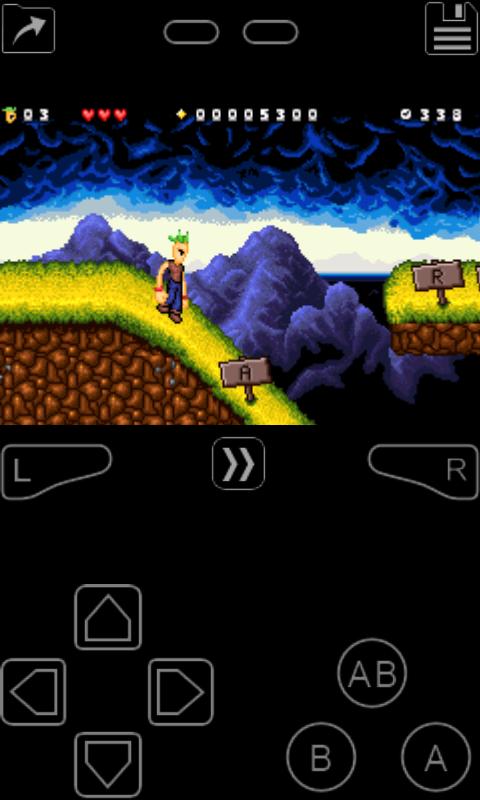
My Boy! is a super fast emulator to run GameBoy Advance games on the
broadest range of Android devices, from very low-end phones to modern
tablets. It does more than just emulating the full system. Thanks to the
save state system, you can save progress at any time and return back to
it instantly. And while enabling fast-forward in game, you can quickly skip the long boring intros/dialogs in RPGs.
***
CHEATS ACTUALLY WORK! If you can’t get a cheat to work, please take a look at the FAQ on our website.
• Fastest emulation. Easily get to 60 FPS without frame skips on medium-end devices.
• Excellent game compatibility. Run nearly all games without a problem.
• Saves your battery as much as possible.
• Fast and
complete video emulation (alpha blending, fading, mosaic, etc)
• Link cable emulation on the same device.
• Gyroscope/tilt/solar sensor and rumble emulation through your Android’s hardware sensors and vibrator!
• Enter multilined
GameShark/ActionReplay/
CodeBreaker cheat codes and enable/disable them on the fly while the game is running.
• High-level BIOS emulation. No BIOS file needed.
• IPS/UPS ROM patching
• OpenGL rendering backend, as well as normal rendering on devices without a GPU.
• Fast-forward to skip long stories, as well as slow down games to get past a level you cannot in normal speed.
• Save games at any time with screenshot
• On-screen keypad (multi-touch requires Android 2.0 or later), as well as shortcut buttons such as load/save.
• A very powerful screen layout editor, with which you can define the
position and size for each of the on-screen controls, as well as for the
game video.
• External controllers support, through either the Android native way or input method.
• Well-designed user interface. Seamlessly integrated with the latest Android.
• Create and switch to different screen-layout and key-mapping profiles.
• Create shortcuts to easily launch your favorite games from your desktop.
No games are included in this
app and you need to obtain yours in a legal way. Place them onto your SD
card, and browse to them from within the app.
LEGAL: This product is not affiliated with, nor authorized, endorsed or
licensed in any way by Nintendo Corporation, its affiliates or
subsidiaries.
*** Unlike many others, we are the actual core developers. Your reported bugs will most likely get fixed very soon!
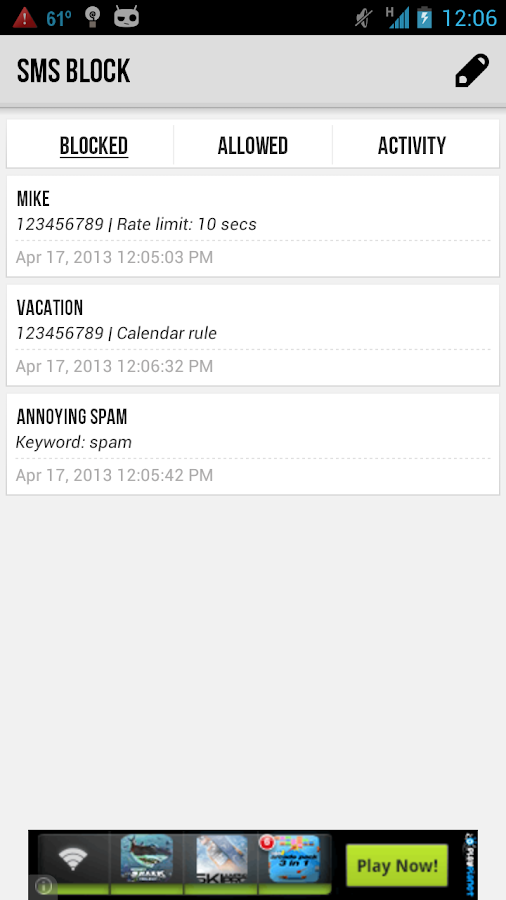


 04:53
04:53