Boat Browser Pro v5.9
Requirements: 2.1 and up
Overview: Boat Browser - Browse the World easily and intelligently!
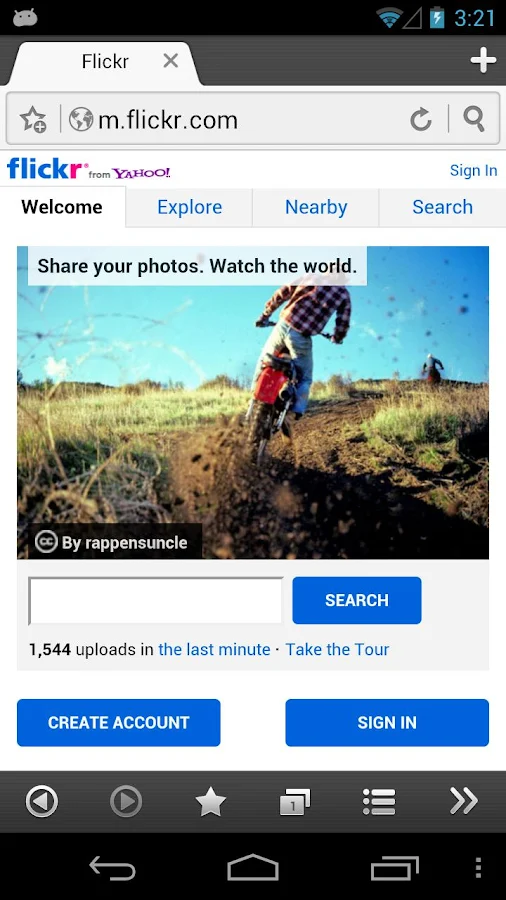
Boat Browser is a fast, smart and cool Mobile Browser; that brings an amazing Premium web experience. It is fully customizable, you can easily change the button's locations as you choose and you can install your favorite add-ons to make your browser even more powerful!
What’s special?
1. More Customizable,
We have optimized the default features listed in the (Side) Toolbar. And you can customize the features as you like: re-arrange, add and remove buttons, just by dragging the corresponding icon.
In addition to the toolbar customization, you can also personalize the background color and the action of the Volume Keys. You can set the Volume Key's action to switch tabs, scroll up/down the page or zoom into the page.
2. Personalized Themes
Bored with the default theme? Can't be satisfied just changing the theme’s color? No Problem! Boat Browser’s got you covered!
Boat Browser’s team will supply you more and more cool themes and styles, to make your browser completely personalized!
3. Add-ons
An Add-on is the unlimited expansion of your browser. Customize your browser by installing Boat Add-on’s that will enhance your browsing experience. These features can be easily found in the Side Toolbar, after installation.
*We will continue to develop a variety of popular and fashionable add-ons. Keep your browser up to date!
4. Powerful Bookmarks Management
Bookmarks Manager supports new folder, drag and drop, batch delete, import, export and Sync with stock browser bookmarks! (Sync bookmarks from chrome browser will be supported soon).
5. Side Toolbar – New UI design
New Side Toolbar has been integrated in the version 3.4. This means you can reach the toolbar by swiping the right side of the screen. And, if you don’t like it, just change the settings in setting menu. We hope it will bring you a new quicker, smarter browsing experience from now on!
6. Speed dial
Add your favorite websites into the speed dial menu and keep them handy
Boat Browser also supplies some very advanced features like,
- Video &, Flash Video & YouTube Video Support…
- Voice Command and Voice Search…
- Support App to SD function…
- Support Cache to SD function…
- Easy file Downloading
- User Agent Switching that allows you to view websites/web pages, in many formats!
- Multi-touch Pinch to Zoom support
- Super easy copy/paste
Boat Browser supplies many useful features, which will make your browsing experience fun and efficient! Come and try them NOW! The add-ons can be easily found by searching the key worlds below, in Google Play:
1. Boat FB Add-on
2. Boat Password Manager Add-on
3. Boat URL Shortener Add-on
4. Boat Web2PDF Add-on
5. Boat Tab History Add-on
6. Boat Show IP Add-on
Ads are on the bookmark screen, you can buy a license key to remove the ads.
This is a Browser for you! If you have any problems with it, please let us know. We are committed to providing you with the best Browser available!
Our Email: boatbrowser@gmail.com
Find out more about us via:
Twitter - http://twitter.com/BoatBrowser
Facebook - http://www.facebook.com/boatmobile
Requirements: 2.1 and up
Overview: Boat Browser - Browse the World easily and intelligently!
Boat Browser is a fast, smart and cool Mobile Browser; that brings an amazing Premium web experience. It is fully customizable, you can easily change the button's locations as you choose and you can install your favorite add-ons to make your browser even more powerful!
What’s special?
1. More Customizable,
We have optimized the default features listed in the (Side) Toolbar. And you can customize the features as you like: re-arrange, add and remove buttons, just by dragging the corresponding icon.
In addition to the toolbar customization, you can also personalize the background color and the action of the Volume Keys. You can set the Volume Key's action to switch tabs, scroll up/down the page or zoom into the page.
2. Personalized Themes
Bored with the default theme? Can't be satisfied just changing the theme’s color? No Problem! Boat Browser’s got you covered!
Boat Browser’s team will supply you more and more cool themes and styles, to make your browser completely personalized!
3. Add-ons
An Add-on is the unlimited expansion of your browser. Customize your browser by installing Boat Add-on’s that will enhance your browsing experience. These features can be easily found in the Side Toolbar, after installation.
*We will continue to develop a variety of popular and fashionable add-ons. Keep your browser up to date!
4. Powerful Bookmarks Management
Bookmarks Manager supports new folder, drag and drop, batch delete, import, export and Sync with stock browser bookmarks! (Sync bookmarks from chrome browser will be supported soon).
5. Side Toolbar – New UI design
New Side Toolbar has been integrated in the version 3.4. This means you can reach the toolbar by swiping the right side of the screen. And, if you don’t like it, just change the settings in setting menu. We hope it will bring you a new quicker, smarter browsing experience from now on!
6. Speed dial
Add your favorite websites into the speed dial menu and keep them handy
Boat Browser also supplies some very advanced features like,
- Video &, Flash Video & YouTube Video Support…
- Voice Command and Voice Search…
- Support App to SD function…
- Support Cache to SD function…
- Easy file Downloading
- User Agent Switching that allows you to view websites/web pages, in many formats!
- Multi-touch Pinch to Zoom support
- Super easy copy/paste
Boat Browser supplies many useful features, which will make your browsing experience fun and efficient! Come and try them NOW! The add-ons can be easily found by searching the key worlds below, in Google Play:
1. Boat FB Add-on
2. Boat Password Manager Add-on
3. Boat URL Shortener Add-on
4. Boat Web2PDF Add-on
5. Boat Tab History Add-on
6. Boat Show IP Add-on
Ads are on the bookmark screen, you can buy a license key to remove the ads.
This is a Browser for you! If you have any problems with it, please let us know. We are committed to providing you with the best Browser available!
Our Email: boatbrowser@gmail.com
Find out more about us via:
Twitter - http://twitter.com/BoatBrowser
Facebook - http://www.facebook.com/boatmobile
Website - Take the Boat, Surf the World - Boat Browser
What's New
Version 5.9 update:
1. Support new search engine: Duckduckgo
2. Support new language: Greek
3. Rename setUA to request desktop in sidebar
4. Fix some download bugs
This app has no advertisements
More Info:


 23:37
23:37