GMD GestureControl ★ root v2.7.1
Requirements: Android 3.1+
Overview: Control device with MULTITOUCH and MULTITASK gestures similar to iPad. Works in all applications. You can even hide status bar and enjoy full screen in your favorite games or while browsing.
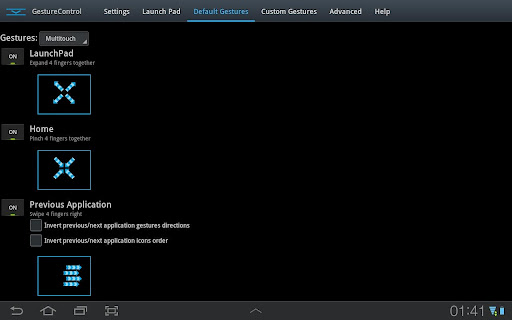
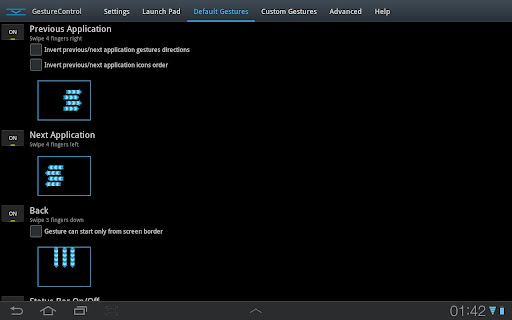
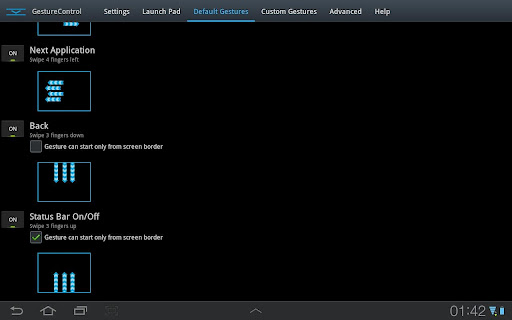

ontrol tablet with MULTITOUCH gestures like iPad. Hide status bar, full screen.
Control device with MULTITOUCH and MULTITASK gestures similar to iPad. Works in all applications. You can even hide status bar and enjoy full screen in your favorite games or while browsing.
★ Try Lite version before you buy
★ Requires root access
★ USB Debuging must be enabled in Android setting
★ Multitouch
★ Multitask - start any application, shortcut or custom action without leaving current application
★ Custom actions - LaunchPad, Start application, Previous Application, Next application, Home, Kill current application, Back, Forward, Recent application list, Recent application dialog, Menu, Notification Panel, Hide/Show status bar, Start launcher shorcut(bookmark, contacts, settings, etc), Start Tasker task, Pause gestures, Exit, Screen Off (lock)
★ Swipe 4 fingers right - open previous application
★ Swipe 4 fingers left - open next application
★ Expand 4 fingers - LaunchPad (similar to SwypePad, start any application, shortcut or custom action)
★ Pinch 4 fingers - Home gesture
★ Swipe 3 fingers down - Back gesture
★ Swipe 3 fingers up - Hide/Show status bar (ICS is in Alfa stage)
★ Custom gestures - create your own gestures to start any application, shortcut or custom action
Description: This application allows you to control tablet with gestures.
Swipe 3 fingers up to hide status bar. Do same gesture again to restore bar.
Swipe 4 fingers right to open previous application.
Swipe 4 fingers left to open next application.
Pinch with 4 fingers anywhere on screen to return to home screen from any application.
Swipe 3 fingers down to execute back action in any application.
Expand 4 fingers anywhere on screen to open LaunchPad dialog. It is similar to SwypePad and allows start your most often used applications, shortcuts or custom actions anywhere anytime with simple gesture.
Works in all applications, games and browsers.
Application will use freed space when you hide status bar. Some games even work better with status bar hidden.
There is an option to switch to single touch gestures if its more convenient. You can even create your own gestures for any action.
Full version adds following features: option to hide notification icon, custom gestures and special actions, any number of actions in LaunchPad.
What's new:
2.7.1:
Minor fixes
2.7.0
Added application blacklist: pause gestures, hide status bar, exclude from prev/next apps.
Notification icon for Paused gestures.
Changed Search action to work like Search button.
Fixed: In some cases S3 and Galaxy Nexus failed to connect to multitouch device driver and needed service restart.
Fixed: Prev/Next App changing browser tab or creating new tab.
New devices: Droid Razr, BiPad10, XT910, XT912, IM-A830K, Archos 80G9 (A80), SXZ-PDX0-01, U30GT-H
Requirements: Android 3.1+
Overview: Control device with MULTITOUCH and MULTITASK gestures similar to iPad. Works in all applications. You can even hide status bar and enjoy full screen in your favorite games or while browsing.
ontrol tablet with MULTITOUCH gestures like iPad. Hide status bar, full screen.
Control device with MULTITOUCH and MULTITASK gestures similar to iPad. Works in all applications. You can even hide status bar and enjoy full screen in your favorite games or while browsing.
★ Try Lite version before you buy
★ Requires root access
★ USB Debuging must be enabled in Android setting
★ Multitouch
★ Multitask - start any application, shortcut or custom action without leaving current application
★ Custom actions - LaunchPad, Start application, Previous Application, Next application, Home, Kill current application, Back, Forward, Recent application list, Recent application dialog, Menu, Notification Panel, Hide/Show status bar, Start launcher shorcut(bookmark, contacts, settings, etc), Start Tasker task, Pause gestures, Exit, Screen Off (lock)
★ Swipe 4 fingers right - open previous application
★ Swipe 4 fingers left - open next application
★ Expand 4 fingers - LaunchPad (similar to SwypePad, start any application, shortcut or custom action)
★ Pinch 4 fingers - Home gesture
★ Swipe 3 fingers down - Back gesture
★ Swipe 3 fingers up - Hide/Show status bar (ICS is in Alfa stage)
★ Custom gestures - create your own gestures to start any application, shortcut or custom action
Description: This application allows you to control tablet with gestures.
Swipe 3 fingers up to hide status bar. Do same gesture again to restore bar.
Swipe 4 fingers right to open previous application.
Swipe 4 fingers left to open next application.
Pinch with 4 fingers anywhere on screen to return to home screen from any application.
Swipe 3 fingers down to execute back action in any application.
Expand 4 fingers anywhere on screen to open LaunchPad dialog. It is similar to SwypePad and allows start your most often used applications, shortcuts or custom actions anywhere anytime with simple gesture.
Works in all applications, games and browsers.
Application will use freed space when you hide status bar. Some games even work better with status bar hidden.
There is an option to switch to single touch gestures if its more convenient. You can even create your own gestures for any action.
Full version adds following features: option to hide notification icon, custom gestures and special actions, any number of actions in LaunchPad.
What's new:
2.7.1:
Minor fixes
2.7.0
Added application blacklist: pause gestures, hide status bar, exclude from prev/next apps.
Notification icon for Paused gestures.
Changed Search action to work like Search button.
Fixed: In some cases S3 and Galaxy Nexus failed to connect to multitouch device driver and needed service restart.
Fixed: Prev/Next App changing browser tab or creating new tab.
New devices: Droid Razr, BiPad10, XT910, XT912, IM-A830K, Archos 80G9 (A80), SXZ-PDX0-01, U30GT-H
Code:


 00:38
00:38