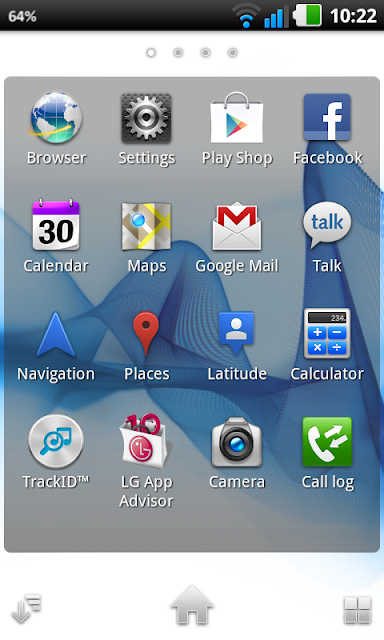Scanner Radio Pro v3.6.0.1 apk
Requirements: Android 1.6+
Overview: Listen to police and fire departments from around the world on your phone.
Listen to live audio from over 2,900 police and fire scanners, weather radios, and amateur radio repeaters from around the world (with more being added daily).
Features:
* Add scanners you listen to the most to your Favorites list for quick access.
* View scanners that are located nearest you, sorted by distance, by clicking on "Near Me"
* View the top 50 scanners that have the most listeners (updated every 5 minutes).
* View list of scanners added most recently (new additions are being added all the time).
* Browse the directory of scanner feeds by location or by genre (public safety, weather, railroad, etc).
* Configure alerts to have the app notify you when lots of people are listening to a scanner (indicating that something big may be happening).
* Add Scanner Radio widgets and/or shortcuts to your phone's home screen for quick access.
* Add a "Scanner Radio Favorite" shortcut to your home screen to launch a scanner feed via an alarm clock app or automation app.
In addition to the above features, you also get the following features with this version of the app:
* The ads are removed.
* Allows you to specify what times of day you want to receive listener alerts.
* Allows you to setup listener alerts for scanners located near you.
* The play button at the top of the directory screens and on the widgets is functional.
* Allows you to listen to archived audio (from the past 30 days) if you have a RadioReference.com Premium Subscription. Their premium subscription is $15 for 6 months, without it you will not be able to access their audio archives using the app.
What's in this version:
Changes in this version:
- Modified 'Share via Email' so that the message now includes a link to the feed on RadioReference.com for feeds that are hosted by them.
- Added handling of an out-of-memory error that can occur when the background is being displayed on a directory screen, the player screen, etc.
More Info:
- Code: Select all
https://market.android.com/details?id=com.scannerradio_pro
Download Instructions:
http://www.MegaShare.com/4191367
Mirror:
http://rapidgator.net/file/12816904/s3601.apk.html


 23:43
23:43