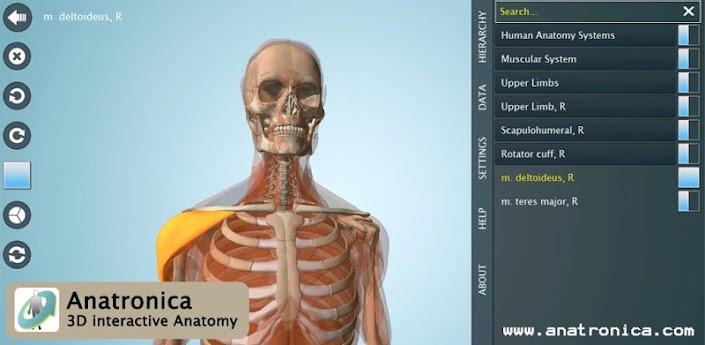 Anatomy 3D Pro Anatronica v2.0.1 apk
Anatomy 3D Pro Anatronica v2.0.1 apkRequirements: Android 2.1 and up
Overview:
A 3D educational guide to the human skeletal and muscular anatomy
featuring an advanced interactive 3D touch interface. Wikipedia and
Grays anatomy info available. Since 1.19 version you can test your
knowledge of anatomy by using built in quiz!
Best 3D Anatomy Application for Android ads free!
A free 3D educational guide to the human anatomy including skeletal,
muscular, respiratory, reproductive, circulatory, urinary and digestive
anatomy system featuring an advanced interactive 3D touch interface.
Wikipedia and Grays anatomy info available. Since 1.19 version you can
test your knowledge of anatomy by using built in quiz!
Best 3D Anatomy Application for Android ads free!
Try free version before you buy!
Huge update coming to Pro version stay with us.
http://market.android.com/details?id=co ... Anatronica
-Available for phones and tablets
-Visit http://www.anatronica.com for free complete online web version of interactive anatomy with all human anatomy systems!
If you like the app do not forget to rate it (Please do not give poor
rating for no reason, tell us what is wrong and we will try to resolve
the issue)
-This tablet and phone app allows for
easy navigation of the skeletal and muscular system. The intricate connections and
alignments amongst various organs such as the bones of the skull are
much easier to understand and remember with the anatomically correct
and detailed 3D model. Human body is a complicated three dimensional
structure and different means of navigating and selecting objects are
provided in order to make it easier to view the organs of interest
from the preferred vantage point. In order to speed up the learning
experience organs are grouped into a hierarchical and medically known
sets. A hierarchy browser allows for quick highlighting and
navigation of these sets, subsets and finally organs themselves. The
tablet touch interface is perfectly integrated into the browsing and
navigation experience and allows for intuitive manipulation of objects
within the view. Once an organ has been selected a single touch of a
button can increase or decrease the number of surrounding organs.
Entering the name of an organ into the search bar allows for fast
selection and view focus on that organ. Other buttons are available
for increasing and decreasing the number of surrounding organs
according to their level in the medical hierarchy. Individual organs
can also be hidden or made transparent. Multiple interface options
allow for easy and fast organ selection and visibility settings while
the intuitive touch interface allows for quick adjustment of the
viewing angle. We hope that you enjoy and spread the word about our
free educational anatomy offering. With your support we can offer
more body systems in the future. Built with Unity3D.
Human anatomy,anatomy 3d, human body in 3d,explore human body.
What's in this version:
v2.01 Various bug fixes
v2.00 Complete app redesign (Nervous system added)
v1.47 improvements
v.1.46 bug fixes
v.1.45 minor fixes
v.1.44 new controls for zoom and pan (pinch zoom and two finger drag for pan)
v1.43 bug fixes
v1.42 circulatory system fixes
v1.41 bug fixes
v1.40 fixes for certain devices,optimizations and portrait mode!
v1.39 circulatory system added
v1.38 new anatomy systems added
v1.37 bug fixes
v1.36 minor bug fixes
This app has no advertisements
Free Anatomy 3D Pro Anatronica v2.0.1 apk


 22:08
22:08











